You can change your personal details by logging in to your FWD Online Services account.
Once you log in with Singpass or key in your one-time password (OTP), you'll see the dashboard. Click on "my info" as seen here:
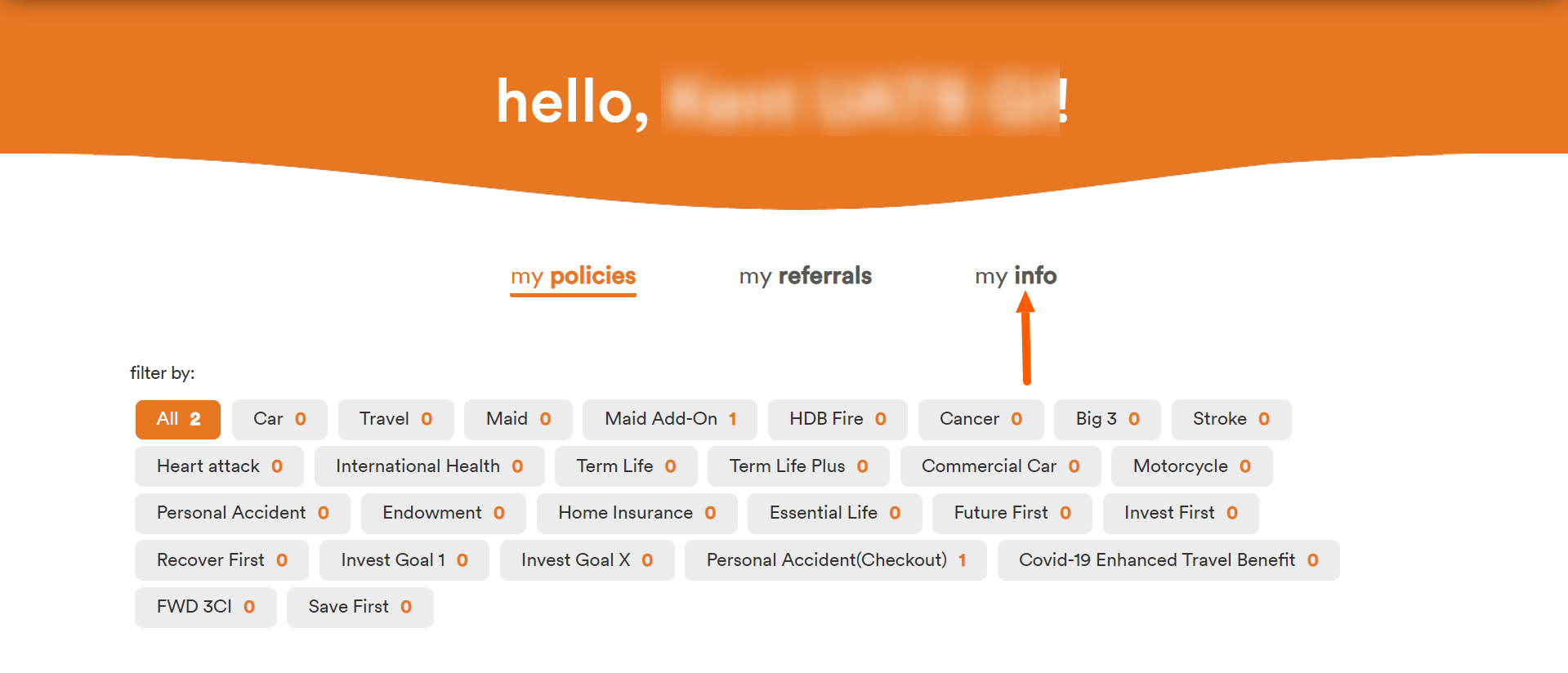
Next, click on 'edit' as seen here:
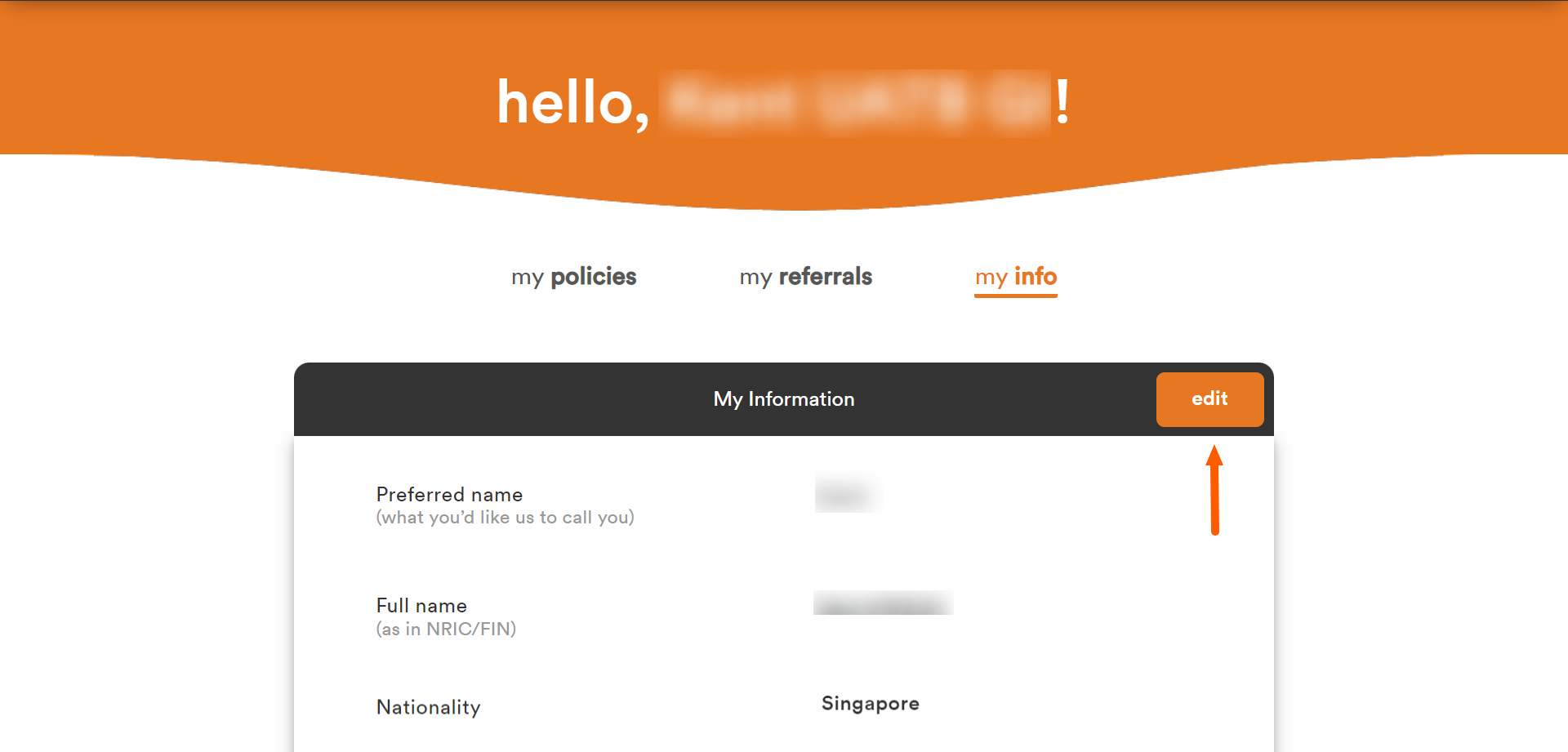
You'll see this screen where you can update your phone number, email or address.
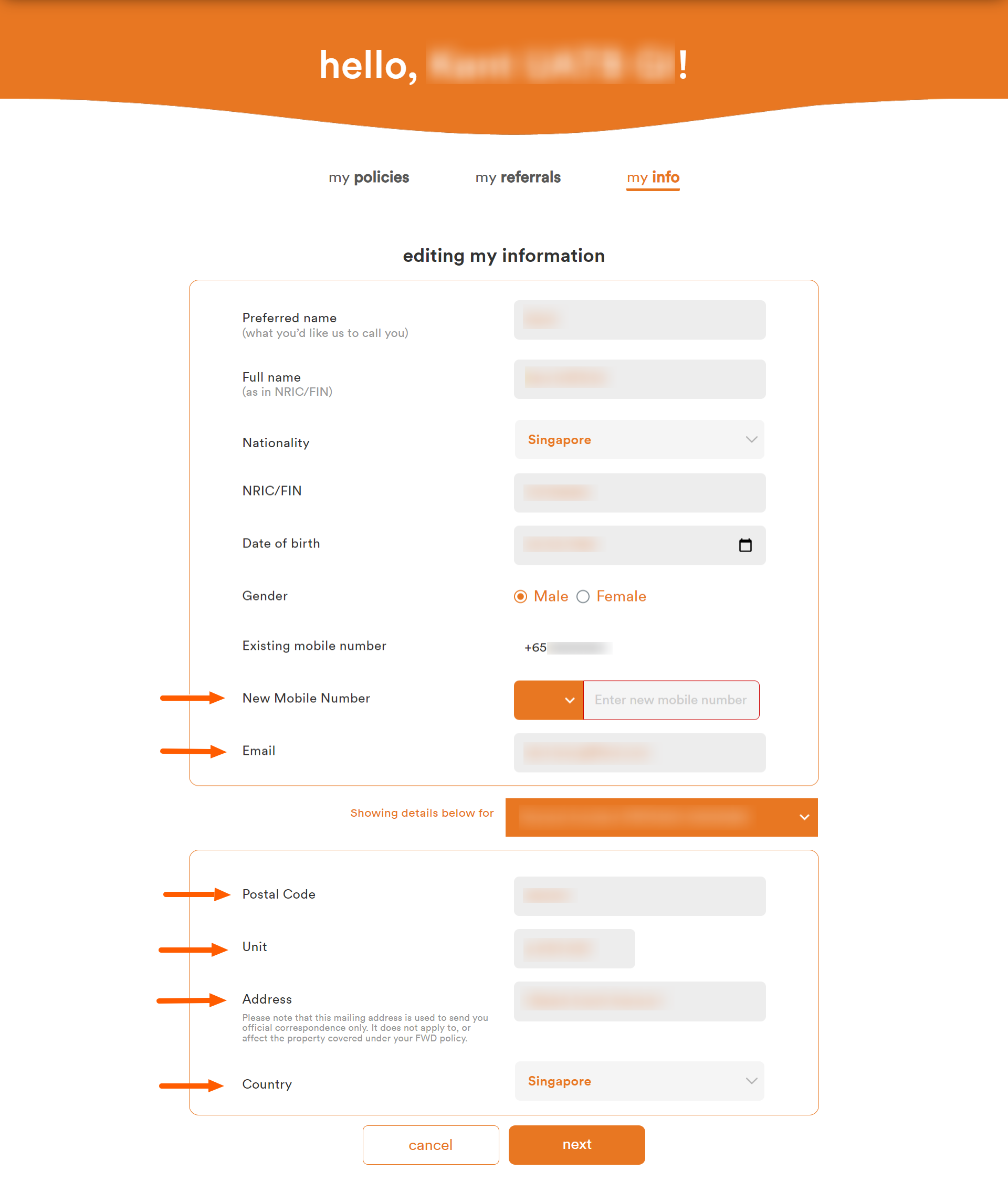
If you have more than one policy with us, you'll be asked to confirm the policies you want to update, like this:
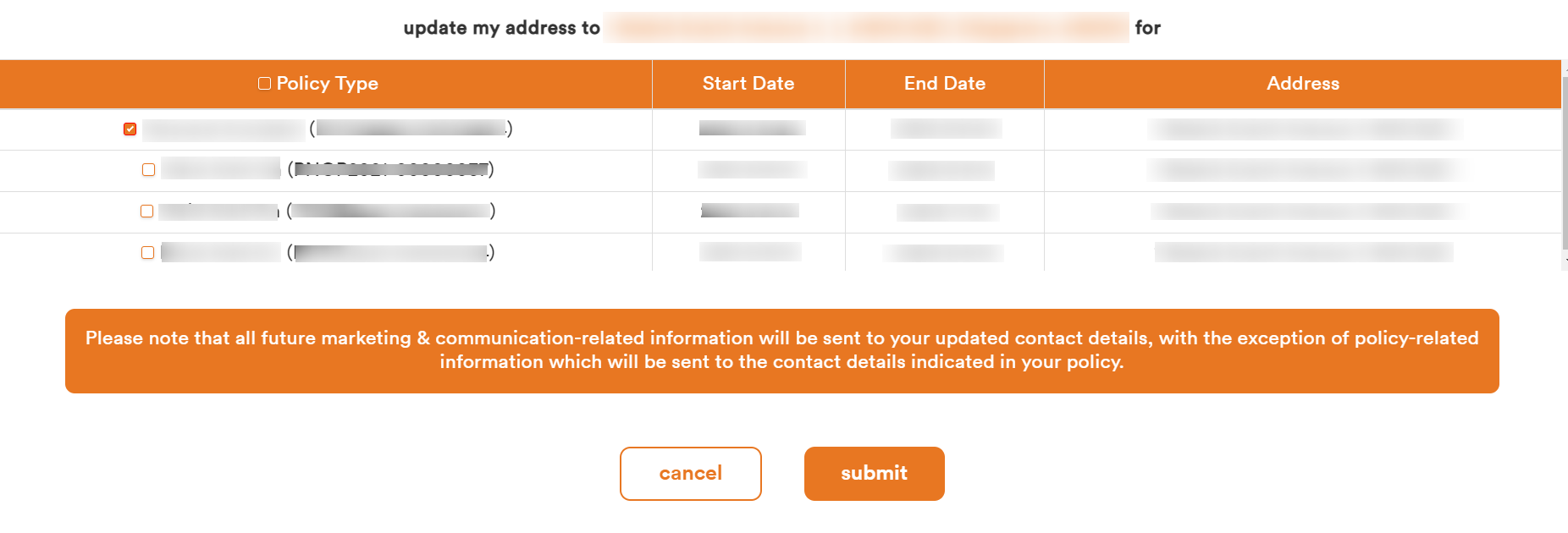
If you make a change to an FWD Life insurance policy, we'll ask you to provide a proof of address. Examples of a proof of address are:
- copy of bank statements
- copy of credit card statements
- copy of government letters
- copy of telco/utility bills
- letter from employer stating your residential address
If you have an FWD Life insurance policy, we'll ask you to answer some questions on the Foreign Account Tax Compliance Act and Common Reporting Standard.
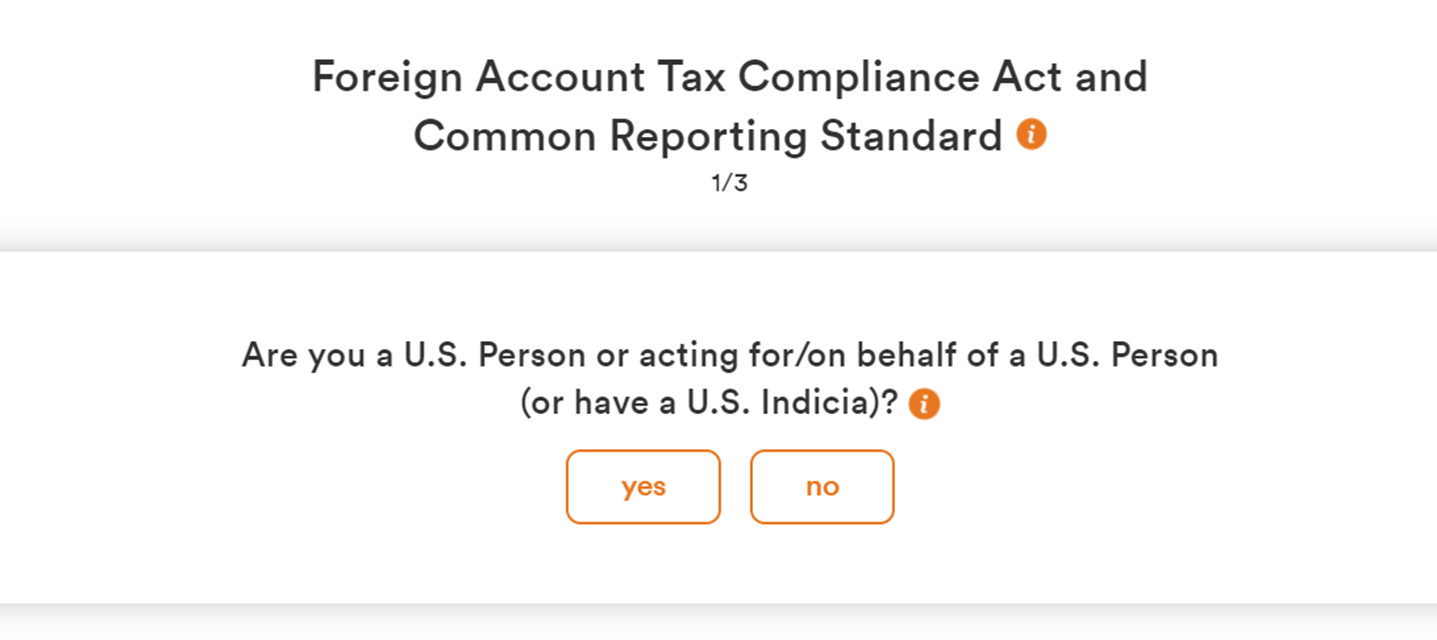
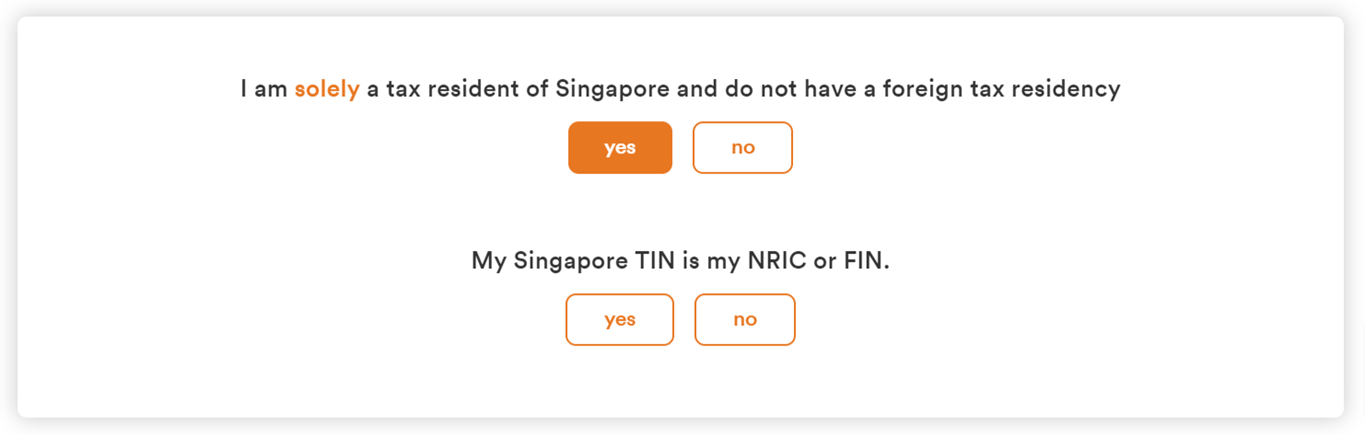
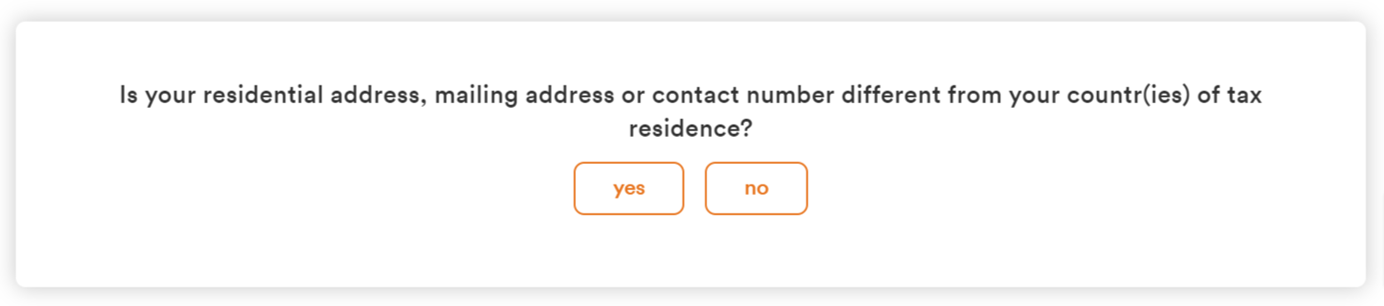
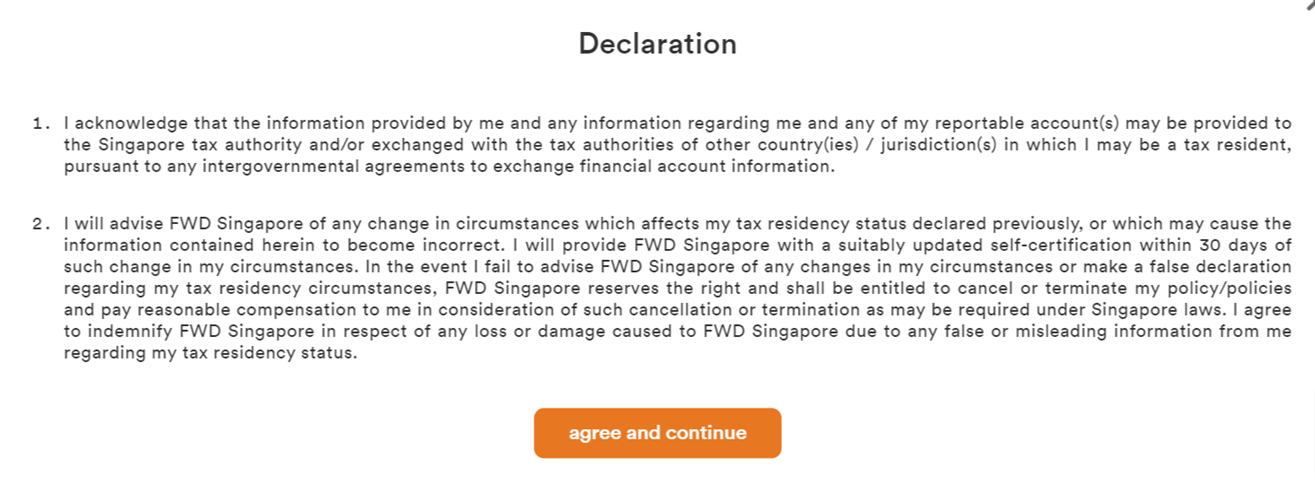
Once you've provided this information and answered the questions, submit the updates and we will update your records within 3 working days.
